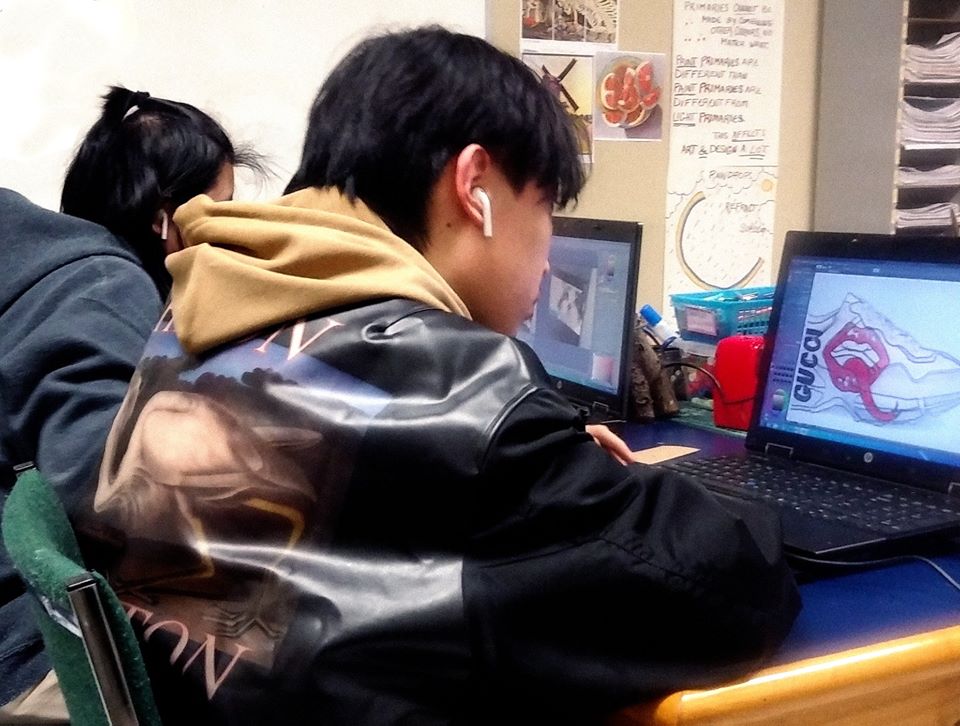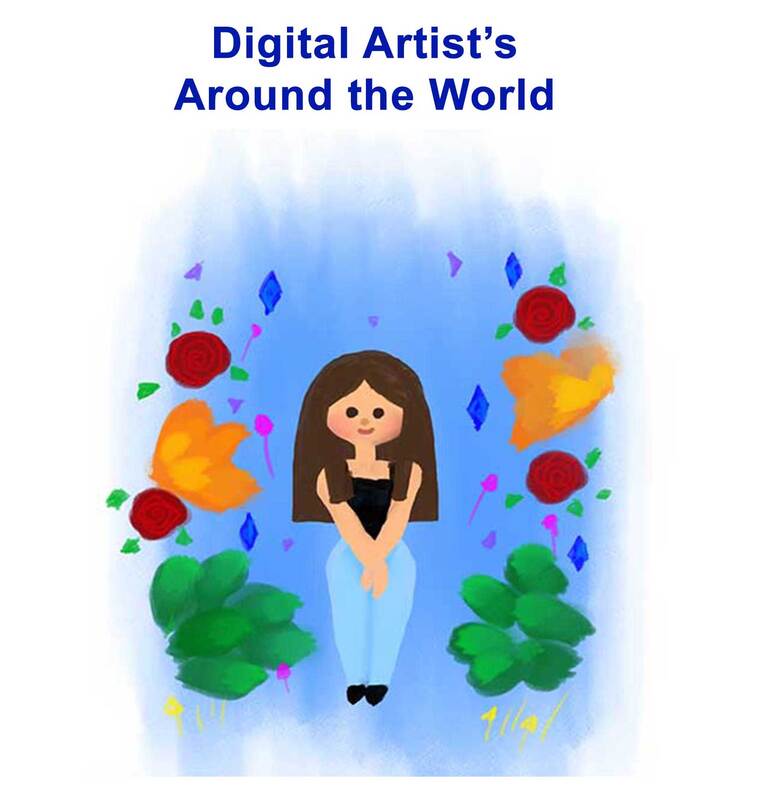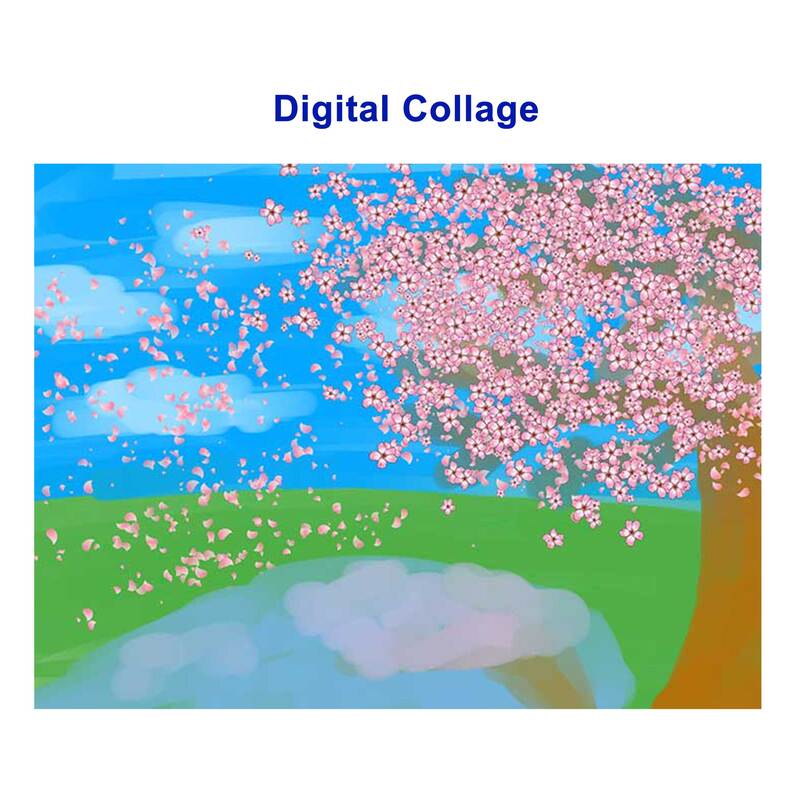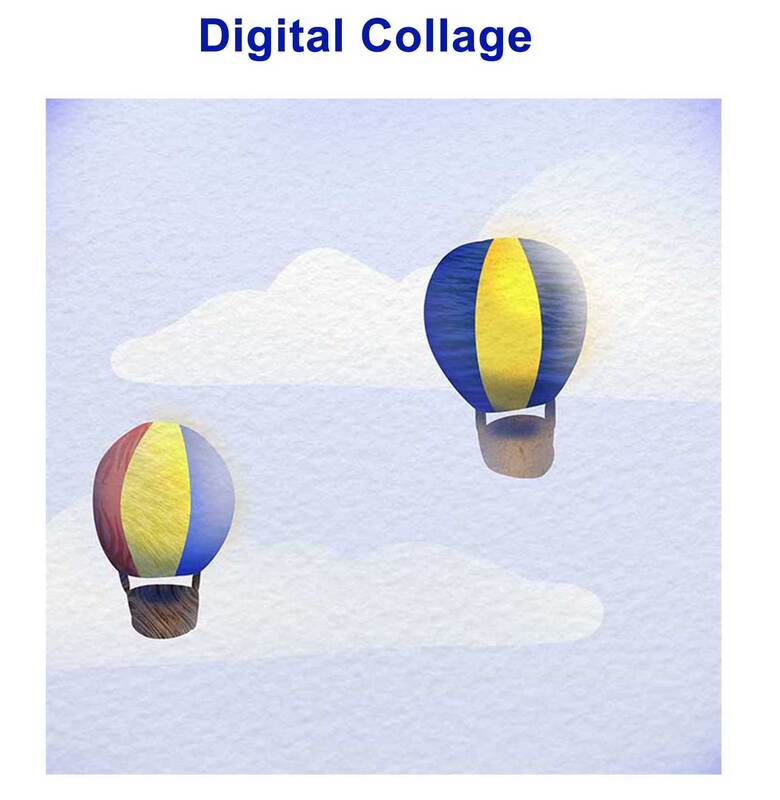Digital Art Basics
Age: 8 - 13 years old
Duration: 1.5 hours
Term length: 5 classes
Rate: $30/class + tax (a tablet and stylus pen will be provided during the class)
Course code: 401-DGB
Important Note: This is a mandatory introductory course. This course is a prerequisite for Illustration 1 & 2 and Graphic Design 1 & 2.
This beginner’s course is perfect for those who are new to digital art. Over a course of 5 classes, students will learn how to turn a pencil drawing into a digital masterpiece! They will learn how to make non-destructive edits by using layers and clipping masks. They will also get familiar with using different brushes and blending modes to create different textures, patterns and effects. This course will provide students with a solid foundation for using digital art programs, tools and techniques.
An Android tablet with a stylus pen and keyboard will be provided. We will be using Krita, a free open-source digital drawing app that is similar to Adobe Photoshop. It is available on Windows, MacOS, Linux and Android tablets (not available on iOS/Apple iPads). If you’d like to use it at home, you can download Krita here.
Schedule and Registration
Duration: 1.5 hours
Term length: 5 classes
Rate: $30/class + tax (a tablet and stylus pen will be provided during the class)
Course code: 401-DGB
Important Note: This is a mandatory introductory course. This course is a prerequisite for Illustration 1 & 2 and Graphic Design 1 & 2.
This beginner’s course is perfect for those who are new to digital art. Over a course of 5 classes, students will learn how to turn a pencil drawing into a digital masterpiece! They will learn how to make non-destructive edits by using layers and clipping masks. They will also get familiar with using different brushes and blending modes to create different textures, patterns and effects. This course will provide students with a solid foundation for using digital art programs, tools and techniques.
An Android tablet with a stylus pen and keyboard will be provided. We will be using Krita, a free open-source digital drawing app that is similar to Adobe Photoshop. It is available on Windows, MacOS, Linux and Android tablets (not available on iOS/Apple iPads). If you’d like to use it at home, you can download Krita here.
Schedule and Registration