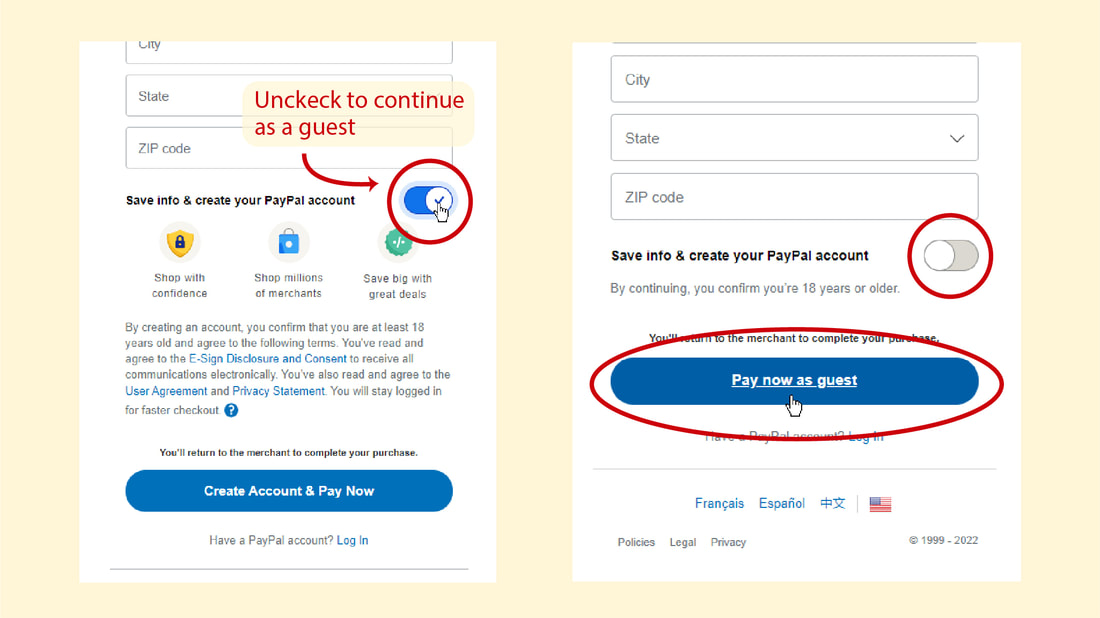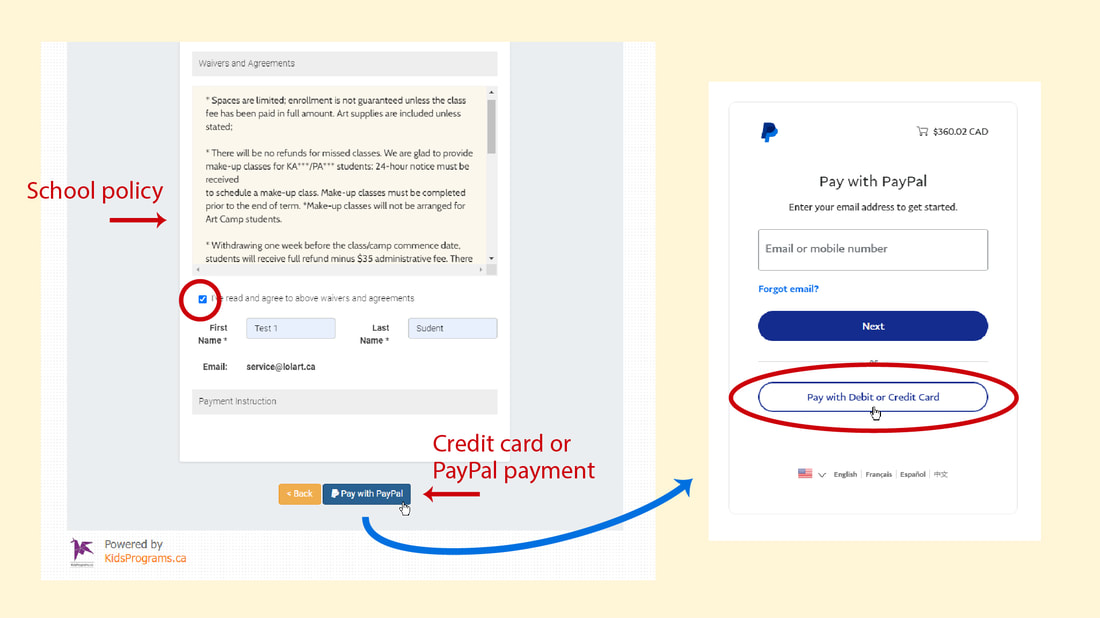
Step 1 After selecting the desired programs and filling in the necessary registration information, you will see the online payment page. To proceed, please click the Pay with PayPal button. To pay by credit card, please click on Pay with Debit or Credit Card (Highlighted with a red circle in the image) to proceed with payment.
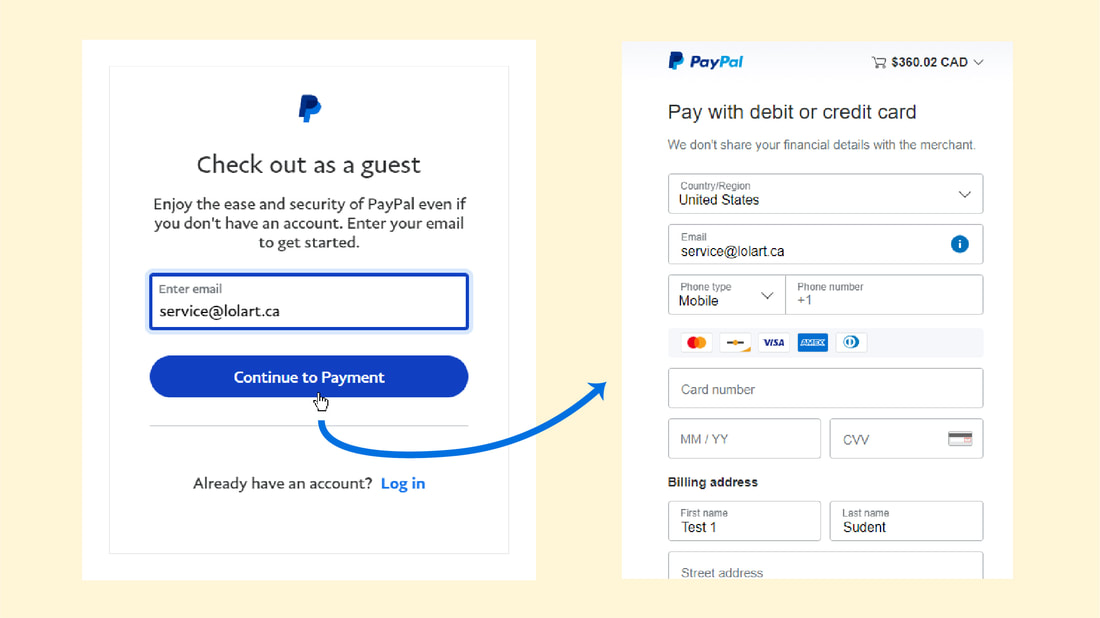
Step 2 You can check out as a guest and pay with your credit card
Step 3 Uncheck the " create your Paypal account" checkbox, you will be able to pay by credit card without creating a Paypal account